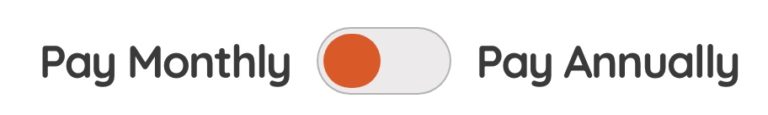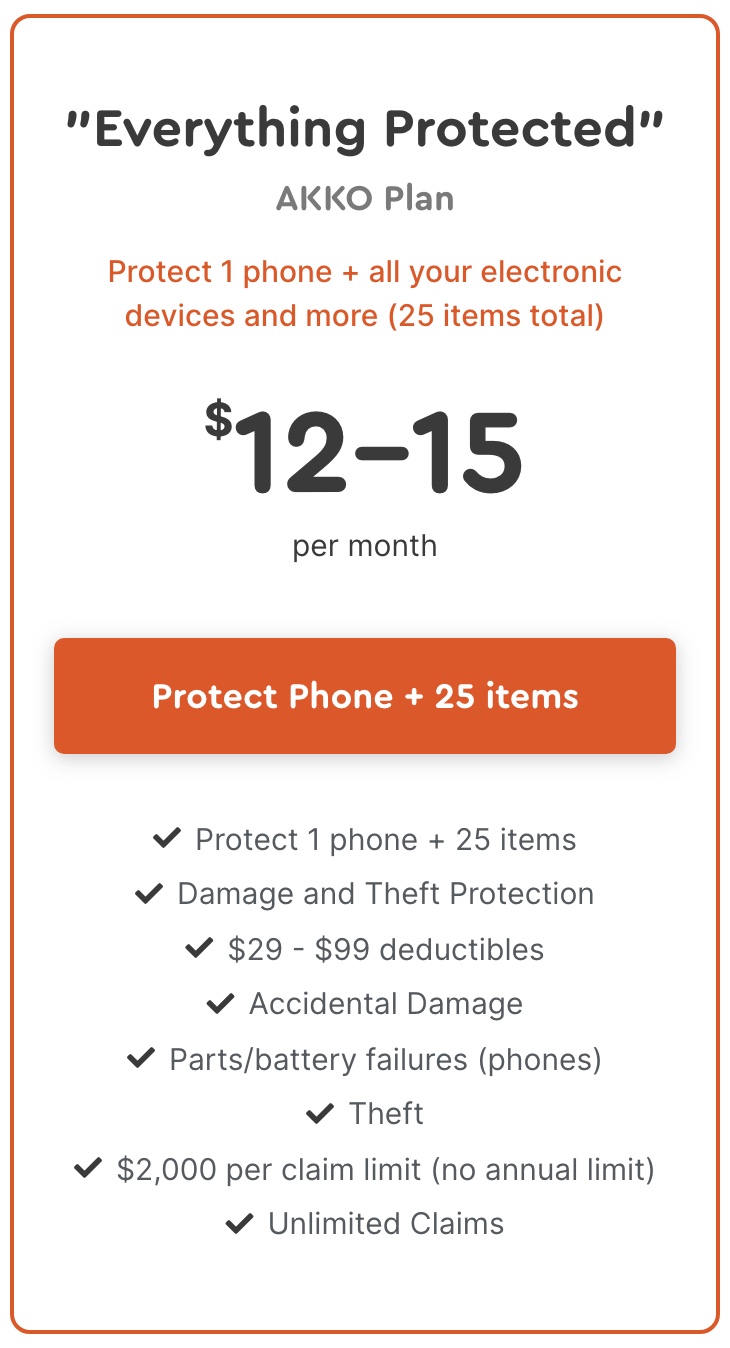Your school has partnered with GoCare, offering Safeware insurance to provide a comprehensive protection solution for your student’s device. To enroll in the program, our insurer, Safeware has developed a safe, secure, and easy method for purchasing the coverage online.
Simply follow the instructions above to visit the portal and provide the required information (please note: the site is optimized for modern browsers such as Google Chrome and Mozilla FireFox).
Once you have provided the requested information, including your credit card details, you will be asked to click the “Submit” button to process your enrollment.
It may take a moment to process, so please only click “Submit” once.
COMMON QUESTIONS YOU MAY HAVE DURING YOUR ENROLLMENT
- What website do I go to for insurance?
- Visit the link above to purchase coverage.
- I misspelled my name or provided an incorrect serial number during enrollment. How do I fix this?
- If you have enrolled with an incorrect serial number or name you can email Safeware at service1@safeware.com with the corrected student name/serial number.
- The same steps apply if you didn’t enter a name or serial number at all. We will update your information and make the school aware of the change(s)
- I have more than one student in the same school technology program? Do I only enroll once?
- If you have more than one student, you will need to enroll and pay for each student separately. You will also receive an email confirmation for each enrollment
- I received more than one enrollment confirmation email for the same teacher. Can I get a refund?
- If you receive more than one email confirmation or have duplicate enrollments, please email us at service1@safeware.com with your student name/serial number
- We will review the enrollments and contact you to inform you of your refund(s) and make your school aware of the duplicate(s).
- I can’t log in. Is the username or password wrong or is the site broken?
- If you can’t log into your school’s enrollment portal, please inform your school. We will work with them directly to identify the problem and the school will communicate when the issue has been resolved.
- I missed the window to enroll my child. Can I still enroll him/her?
- If you missed the enrollment window, please contact your school for further assistance.